Containers are formally huge iron boxes to ship items to another location.
In computing, containers are virtual "boxes." This time, you use them to package applications with all their needs and ship them to your audience or users.
This pattern of packaging and shipping applications in the cloud has been gaining momentum because of the benefits.
What is containerization?
Containerization is the process of running applications in an isolated environment with the necessary libraries and network processes for the application on the same operating system.
Containerization places an application on its own to run hitch-free without interference with the OS. A containerized app can run on any operating system removing set-up and compatibility issues.
Containerization is a form of virtualization, and containers are different from virtual machines. Containers have a lightweight structure, and you can containerize any application.
What is a virtual machine (VM)?
A virtual machine (VM) is an emulation, simulation, or virtual prototype of a physical computer that runs on a physical computer. The physical computer that it runs on is the host, and the VM is the guest. A virtual machine uses the CPU, memory, and space of the computer it is on to create an operating system and build applications on it.
With virtualization, you can build multiple virtual machines, each with its own operating system. This is possible with software called a hypervisor, which acts as a connection between the host and the virtual machine. The hypervisor shares computing resources with the virtual machine and inspects the machine often.
Containers vs virtual machines
Containers have their own network, memory, and processes, but they use the same operating system.
Containers contain an application with the necessary libraries, and they consume the resources they require from the operating system they are on.
Virtual machines use different operating systems for each machine. They also use networks, memory, and processes from the physical computer.
Virtual machines contain a virtual operating system and virtual hardware for the system and the application that will run on the machine with the necessary libraries.
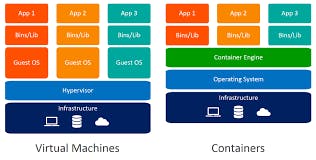
Benefits of Containerization
Efficient use of resources
Containerization makes containerized applications use their resources properly. even though the container runs on the operating system. It uses minimal memory and space, so it does not overload the system.
Portability
Containerized applications are compatible with a wide range of platforms and operating systems. They also do not have setup constraints, as they can run in different test and production environments. This makes it portable and easy to use anywhere.
High speed
Containerized applications usually occupy little space and make little use of CPU resources. This makes them faster and able to run at high speeds.
Security
Containerization secures applications because of its isolated nature. It keeps the apps safe from possible vulnerabilities. Also, even if a container is under attack, the container host is safe from being attacked.
Streamlined deployment and management
Containerization ensures containers have a standard unit of deployment. Because of their light structure, you can deploy them easily. You can also roll back or make updates with ease because of the container's structure.
What is container orchestration?
Container orchestration is the process of deploying multiple containers and managing them using a container orchestration tool. The container orchestration tool automates the use of containers instead of running and deploying them manually. The tool takes care of it instead.
This is very useful in large organizations where they could deploy hundreds of thousands of containers in a day. So the tool comes in handy to simplify the process.
Benefits of container orchestration
Automatic deployment
Container orchestration tools automate deployments, making it easier to deploy many containers, thereby speeding up the process and eliminating the complexities involved.
Management of containers
The tools also manage the containers by running health checks, replacing failed containers, or restarting them. This makes containers easier to use and ensures the application is available to users.
Load balancing
Orchestration tools distribute workload among the containers so there is no overload on any container. Each of the containers gets to work efficiently when you are running the application.
Making Updates
With orchestration, you can make updates easily. When a team is making updates to an application, they can roll out a new version of the application across the cluster. This will reduce downtime and ensure that the application is available during the update process.
Access to and use of resources
You can access how the containers use resources on the cluster. Orchestration tools provide visibility into that, making it possible for you to optimize resource allocation. So you could distribute the necessary resources to the containers that needed them.
Tools for containerization and orchestration
Docker
Docker is an open-source containerization platform that builds, packages, and deploys applications and their dependencies using containers.
Docker can run on popular operating systems like Windows, Linux, and macOS.
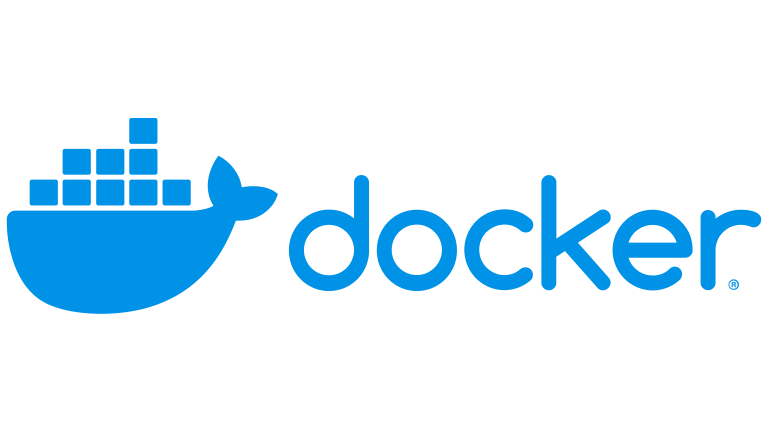
Docker uses the Docker engine for containers and Docker Swarm for orchestration. The Docker engine is the host that runs on an operating system for building containers.
Kubernetes
Kubernetes, also known as K8S, is an open-source container orchestration tool. It automates deployments and distributes loads among containers. It also monitors containers and replaces failed ones.

Although originally built by Google, Kubernetes is currently under the Cloud Native Computing Foundation (CNCF).
Kubernetes has a rapidly growing population of engineers using it. Some organizations offer orchestration services using Kubernetes. Some of them are the Google Kubernetes Engine (GKE), Azure Kubernetes Services (AKS), and so on.
Apache Mesos
Apache Mesos is another orchestration tool for managing container-based applications. It uses Marathon to manage clusters and Shipworm as a network tool. It is customizable, and you can use it for large, complex applications, even virtual machines.

The Apache Mesos Project team is in charge of this orchestration tool, and they have a thriving developer community.
Nomad
Nomad is an open-source orchestration tool that manages containerized and non-containerized applications. It is cloud-agnostic, which means it can run in any cloud environment.

It has a simple installation process, is flexible, and aims to eliminate the complexities surrounding orchestration with other tools.
Nomad integrates with other tools like Consul and Vault from its parent company, Hashicorp.
You can also use it with Kubernetes and other orchestration tools.
Summary
Containers are different from virtual machines. Container orchestration takes the containerization process to a whole new level by introducing automation and simplifying the process. Many businesses have started using containers for their applications. Soon, we might have a new standard for containerized apps.
